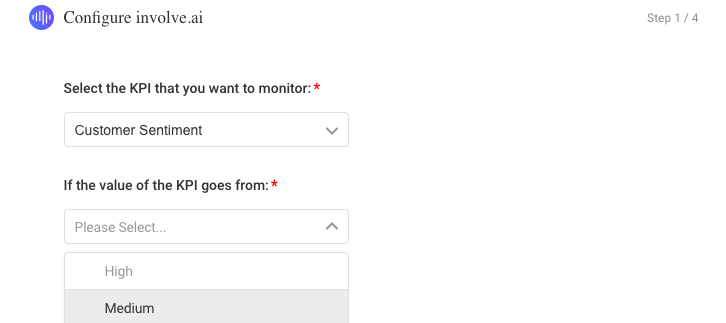Smartflows is involve.ai’s data automation tool, so that CSMs and Account Managers have one less thing to monitor.
All users will be able to set up their own smartflows to track their customers' data changes by receiving a Slack notification or an auto-assigned and created info card. Note: for anyone using involve.ai’s writeback services, new info cards will be written back to their existing systems of record once they’re created as well.
How Can I Use Smartflows
-
Standardization and playbooks: every time X happens, I want action Y to happen. Some examples:
-
If the number of support tickets goes from low to high in any of my customers, I want to automatically have a task created to check-in with those customers.
-
If a customer’s NPS/CSAT score rises from medium to high, I want to receive a notification, so that I can outreach to them for a review or a case study.
-
-
Reengaging unresponsive customers & churn reduction
-
Setup a smartflow to alert you when interaction frequency with a customer goes from high to low or medium to low to ensure to touch base and re-engage the customer.
-
Address concerns early: if decreasing product usage is a churn indicator, set up a smartflow to track when customers’ product usage changes from high to low or medium to low. Set up tasks to check in or put through a re-engagement process.
-
-
Identify upsell and expansion opportunities as early as possible. Create a smartflow to track high customer sentiment or improving NPS/CSAT scores to check in potential revenue opportunities.
One of the biggest benefits of this feature is that it takes into account all of the data being pulled into your involve.ai system. So, if different teams track support tickets differently or on different systems, for example, your smartflow trigger will be based on the most complete data.
Be more data-driven with Smartflows.