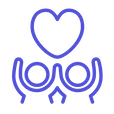Overview
Normalization is the mathematical process of grouping data in a way that compares apples to apples. Involve.ai uses it to deliver highly accurate low, medium and high scores for each of our clients’ Key Performance Indicators (KPIs).
Huh?
Metrics vs KPIs
involve.ai’s Customer Health Dashboard delivers a highly accurate health score for each of our clients’ customers by analyzing a set of specific KPIs that we have found to be the most impactful to customer success.
However, we don’t ask clients to provide those KPIs. Rather, we ask them to provide as many data sources, or metrics, as they want and we align each metric to one of the KPI categories -- there is no limit to the number of metrics that we can include in a KPI category.
For example, imagine one customer, CHIA Bank, sends three different types of metrics (number of daily emails, number of daily slack messages, and number of weekly meetings) - all related to the Interaction Frequency KPI. Before we can tell CHIA bank whether their customers had Low, Medium, or High interaction frequency, we need to determine whether the volume of emails was low, medium or high, whether the number of slack messages was low, medium or high, and whether… well, you get the gist.
Comparing apples to apples
We don’t want to combine the analysis of each of these three metrics. Imagine that CHIA Bank is a pretty Slack-intensive organization. Comparing four meetings per week against 35 slack messages per day would make every single meeting score appear low. But perhaps four meetings per week is a very high number compared across customers.
So: involve.ai models look at each of those individual metrics (e.g. volume of weekly meetings) independently and compare them across all of CHIA Bank’s customers to determine what is a normal range, a lower than normal range, or a higher than normal range. Then, the models assign those ranges to an integer:
- 0 = Low
- 1 = Medium
- 2 = High
It does this for each and every metric within each and every KPI category.
Why the heck…?
By independently normalizing each metric and assigning ranges to 0, 1, or 2, we can then consolidate the data for all three metrics into the broader KPI category, and assign the overall KPI a Low, Medium and High score, which then feeds into the overall Customer Health Score.