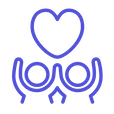When I set filters, each filter opens drop down options, but does not list the option I want to see.
Solved
Why are specific values not populating in my filters?
Best answer by BrigidC
Involve.ai recently released an update including a change to the way we populate filter-field drop downs. To improve performance, filters only auto-populate ten options in the drop down. If you’d like to choose a different option that one of those ten, simply start typing it into the filter field and it will autofill!
More details in Product Updates -
Now entering the CI.ty...
No account yet? Create an account
Enter your E-mail address. We'll send you an e-mail with instructions to reset your password.