As promised in our overview of common data discrepancies, this article provides guidance specific to one common error… naming mismatches.
Naming mismatches: Pulling data from different fields/tables
This discrepancy occurs when data is being pulled from inaccurate columns due to naming errors. In a system of action (for example, Gainsight or Salesforce) the user interface (UI) sometimes displays column names that are different in the backend environment. This usually happens in the cases of Formula Fields, Roll Up Fields. When your teams make updates to the names or content of these fields, it may impact the ability of involve.ai to pull that data.
There are two main scenarios where this occurs.
1. Mismatch between UI and back-end naming
The field that you’ve mapped is not the exact field you intended to pull in. This typically happens because the backend field name is different than the name in the UI. In the example below, notice how the UI name “Account Name” is different than the actual field name “Name.” Similarly, “Account Owner” is listed as “OwnerId” as the actual field name.
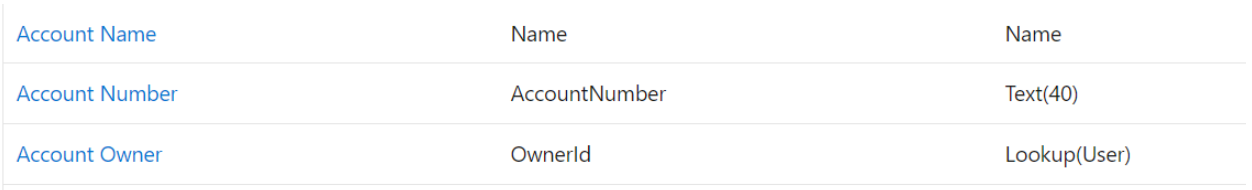
Be careful of these small differences, and make sure to inform your system admin to ensure you’re selecting the correct field when mapping.
Mismatch between field name on your end and involve.ai’s end
When a field changes in your data source (for example, during a data clean-up or reorganization) some database fields may be updated / changed / renamed which may impact the accuracy of data being pulled. If you notice that a field was pulling correctly previously but has recently stopped updating, verify with your systems admin to ensure no changes have been made to any fields that were previously mapped.
Reporting and fixing data errors
If you identify a data discrepancy, contact support@involve.ai for assistance. They will be able to connect your team with a Data Science Consultant to determine the root cause of the error and work with you to address it.

