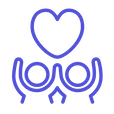Recognizing accounts at risk of churn is an important Customer Intelligence use case. Follow the below steps to determine which accounts are at risk and to establish data-driven action plans.
Identify highest-risk accounts
- Log into involve.ai; you will land by default on the Customer Health Dashboard.
- Scroll to the right until you see the involve.ai Customer Health column.
- Click the ^ to the right of this column. This will re-sort your accounts so that they are displaying from the lowest to highest health scores.
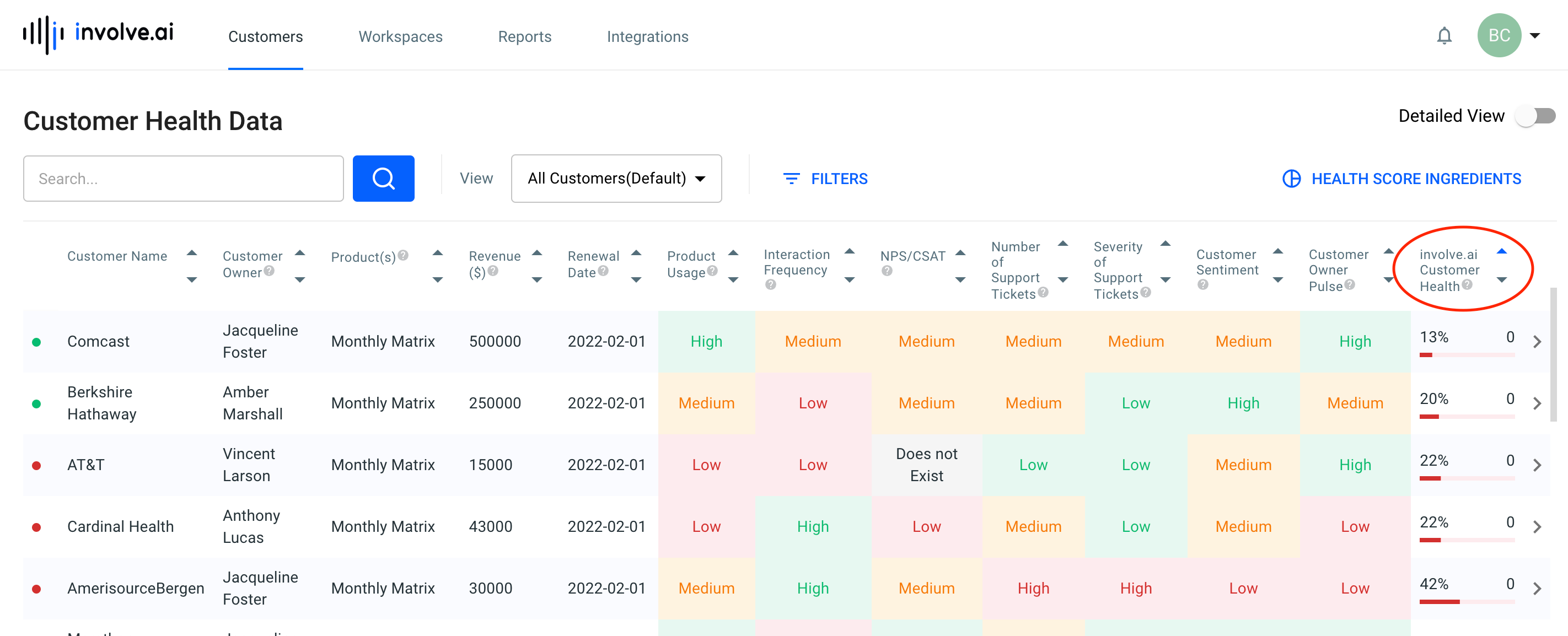
Review insights about high-risk accounts
- Choose one of the customers with low health scores and select the > to the right of their health score to slide open in-depth information about that account.
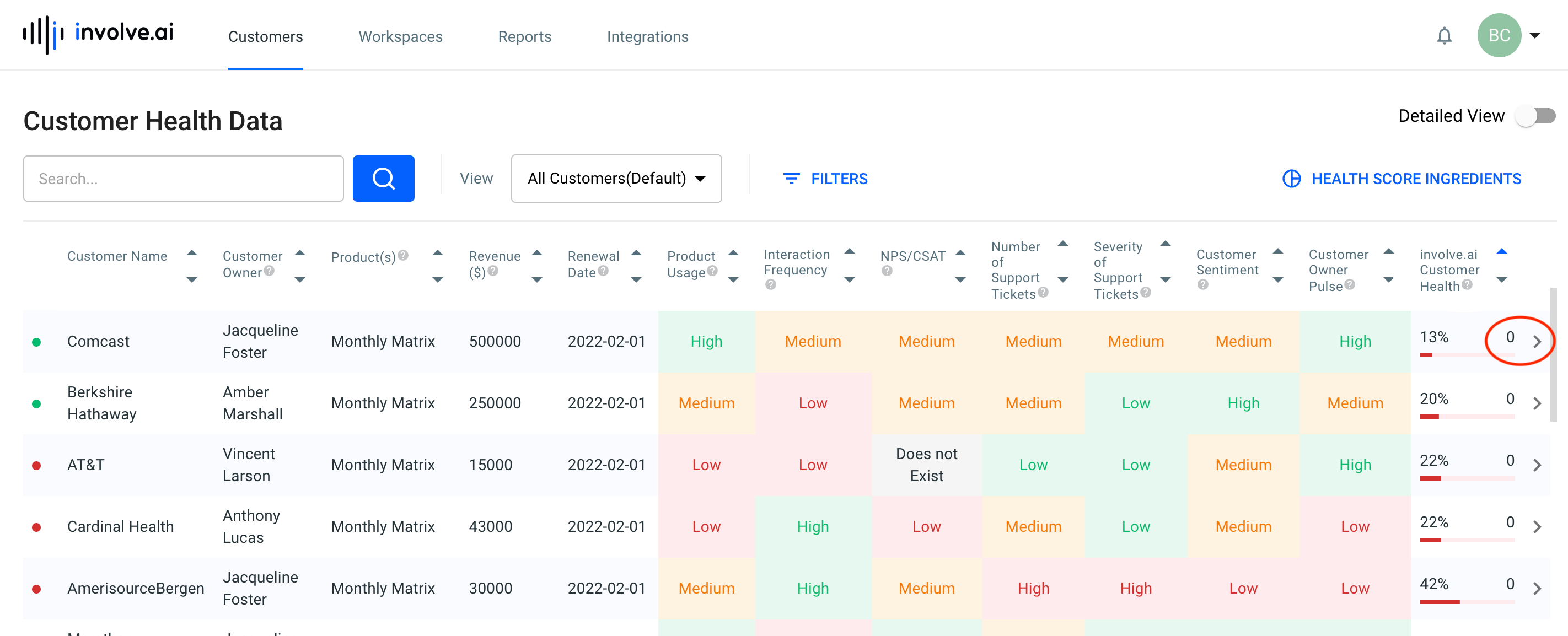
- Make sure you are on the General Info tab and scroll down to the Insights section.
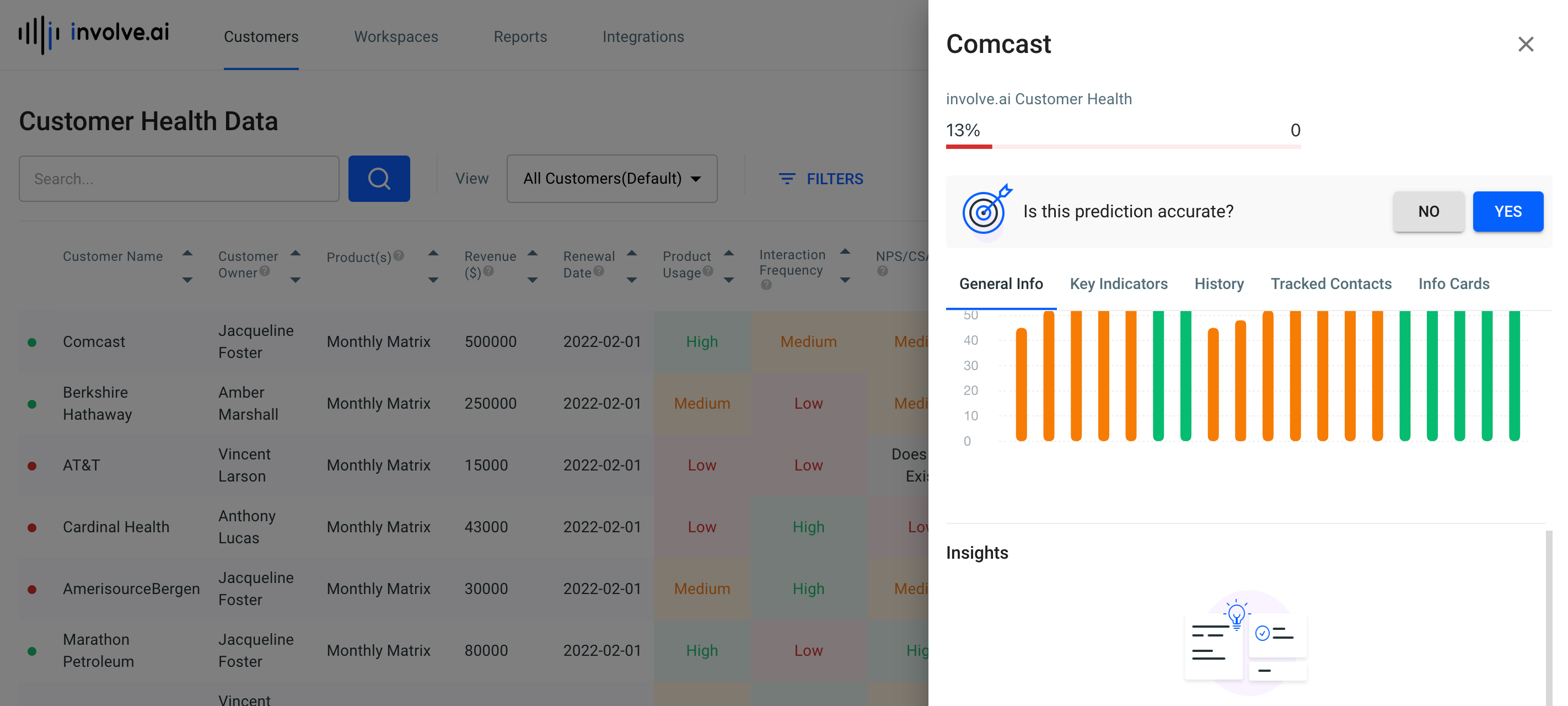
- If an insight looks appropriate, convert it to a task that will appear as an info card in Workspaces.
- Click the ellipses to the right of the insight and select Convert to Task.
- Add notes, assign the task to a team member, or set a due date.